CyLock SSPR
In today's fast-paced digital world, safeguarding your organization's sensitive data is more critical than ever. Passwords are the frontline of defense, but managing them efficiently and securely can be a real challenge. Enter CyLock SSPR – a powerful AD/LDAP Password Self Service Portal designed to meet your password management needs, boost security, and improve operational efficiency.
The Need for CyLock SSPR
Relieve IT Support: Is your IT support team overwhelmed with password-related requests? Our self-service portal is the solution you need. It reduces the burden on your IT staff, freeing up their time for strategic tasks while providing immediate support to users.
Empower Your Users: Empower your employees by allowing them to reset their own passwords. No more waiting for IT assistance, no more frustration. Our self-service portal ensures a smoother user experience and boosts overall productivity.
Strengthen Security: Surprisingly, empowering users can lead to enhanced security. When users have control over their passwords, they're more likely to follow password policies, creating strong, unique passwords and updating them regularly.
Features of CyLock SSPR
Self-Service Portal: An easy to use secured self-service portal that can be used by end users to unlock their account and reset/modify their passwords without IT support. End users can self-register themselves for self-service password management.
User Management: Automatically synchronize data from Active Directory, OpenLDAP, FreeIPA and other LDAPs into SSPR database for user provisioning and de-provisioning. Import data to SSPR database when synchronization is not possible. Authenticate users against AD/LDAP during account unlock and reset / modify password.
Password & GRID PIN settings: Pre-configured and customizable password / GRID PIN policies ensures a strong defence against brute force and dictionary attacks, providing a robust and adaptive security framework for your organization.
Strong application controls: The SSPR portal allows for controlling and securing user access, authentication modes and enforces password policy settings. These configurations can be done on an organization or user level depending upon the requirements.
Effortless deployment and configuration: CyLock SSPR can be easily deployed and configured in your organizations on premise environment with integration to AD / LDAP services. Solution updates and security patches can be applied seamlessly.
Auditing & Reporting: Fine grained auditing and real-time data reports enable IT administrators to gain more comprehensive insights, promptly investigate and address any issues.
Adaptive MFA: On top of strong password policies, organizations can enable secure MFA during password reset /modify and account unlock. With multiple built-in MFA options, administrators can configure and trigger an MFA based on their risk requirements.
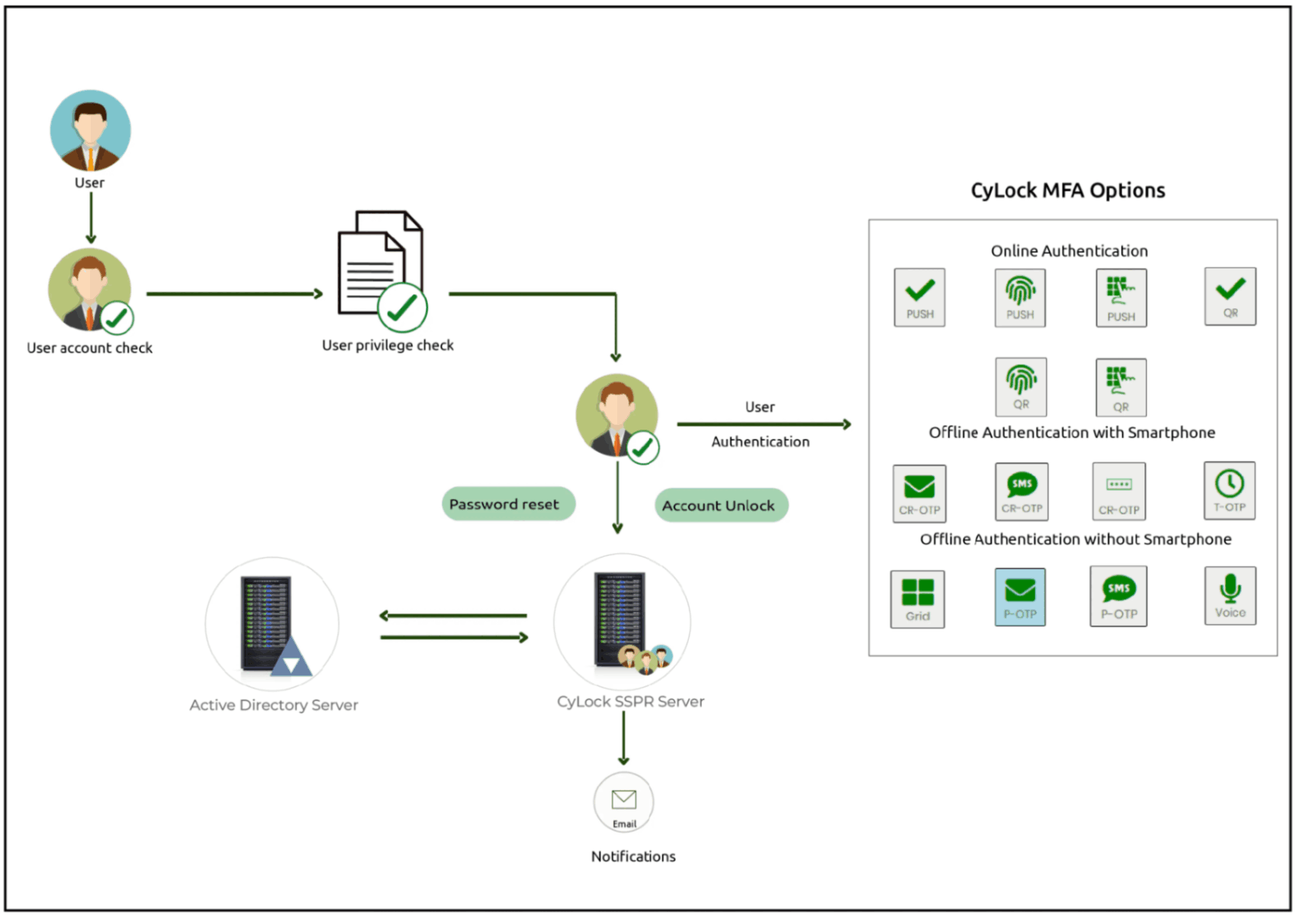
How CyLock SSPR Enhances Security?
Multi-Factor Authentication (MFA):Our portal offers MFA options for an added layer of security on top of strong password policies. Users may need to verify their identity through CyLock MFA mobile app or other options before they change / reset their password, ensuring only authorized individuals can access the portal. The table below lists the various authentication types and the security options supported in our product that can help enterprises safeguard their user’s identity and data.
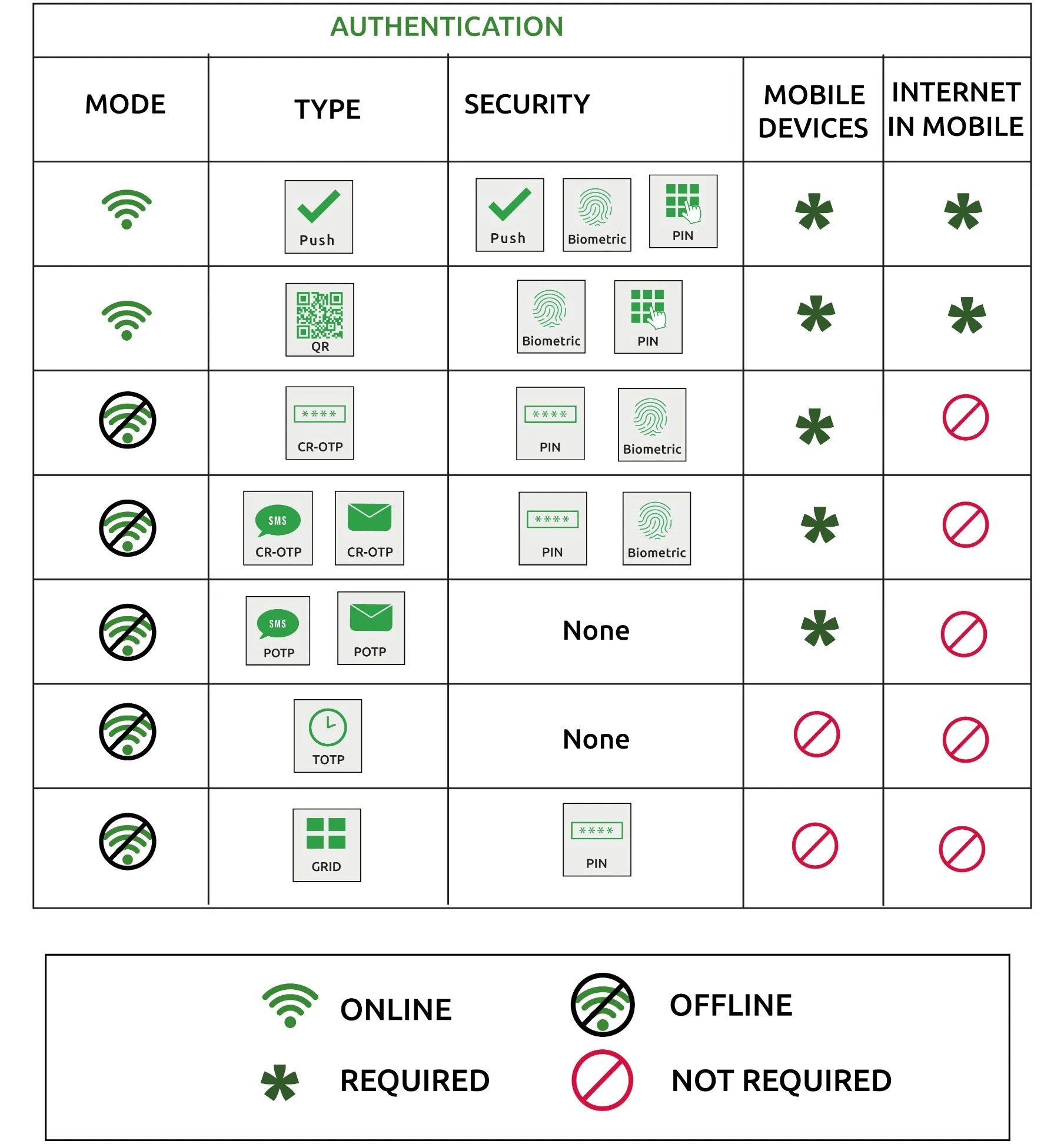
Password Policy Enforcement: The portal enforces your organization's password policies, including length, complexity, and history. Users are guided to create robust passwords that resist brute force attacks and hacking attempts.
Mitigate Social Engineering Risks: When users seek IT support for password changes, they become potential targets for social engineering attacks. Our self-service portal automates the process and reduces the risk of users falling prey to phishing attempts.
Benefits of CyLock SSPR
User Empowerment:Empower users to independently reset or recover their passwords without relying on IT support, enhancing user autonomy and reducing helpdesk requests. |
Increased Productivity:By enabling users to quickly and easily handle password-related issues, our solution increases productivity, minimizing downtime associated with forgotten passwords. |
Saves Time for IT:Reduces the volume of password-related support tickets, leading to cost savings as IT support teams can allocate resources more efficiently, focusing on more complex issues. |
Enhanced Security:Implementation of secure identity verification methods with our built-in MFA strengthens the overall security posture by ensuring that only authorized users can reset passwords. |
Compliance Adherence:Assist organizations in meeting compliance requirements by providing audit trails, reporting capabilities, and enforcing password policies to align with security standards. |
Reduced Password Fatigue:Simplified password reset process, help reduce password fatigue among users, who may otherwise struggle with remembering complex passwords for multiple systems and applications. |
Highly Configurable:Allow organizations to configure authentication methods, challenge questions, and password policies, catering to specific security and user experience requirements. |
Immediate Access Restoration:Users regain access to their accounts and systems instantly after a successful password reset, minimizing disruptions and ensuring continuous workflow. |
CyLock SSPR is a critical component of modern identity and access management strategies. It fulfills the need to reduce IT support overhead, empowers your users, and enhances security through improved password management. By implementing our product, your organization will experience operational efficiency and a strengthened security posture.
Incorporating our CyLock SSPR is just one piece of your comprehensive cybersecurity strategy. Combine it with security awareness training, proactive threat detection, and security policy enforcement to create a resilient security environment in today's complex digital landscape.
Choose our CyLock SSPR and take a step toward a more secure and efficient organization. Talk to our sales team to know more about product and its benefits for your organization.