CyLock MFA for Windows Logon
The standard username and password system for Windows logon is not fully secure due to vulnerabilities such as weak passwords, password reuse, phishing attacks, and the risk of credential stuffing. Attackers can exploit these weaknesses through various means, including brute force attacks, keyloggers, and social engineering. With only a username and password, there is no additional verification layer, making it easier for unauthorized access in the event of compromised credentials. Multi-factor authentication (MFA) addresses these issues by requiring an extra layer of authentication, significantly enhancing security by demanding something the user knows and something they have, like a mobile device, for access, thereby mitigating these vulnerabilities and bolstering security.
CyLock MFA steps in as the essential solution, requiring users to validate their identity through multiple distinct methods, reinforcing the safeguarding of Windows desktop access. This added layer of security is not merely a choice but an absolute necessity, critical for countering the perils of password compromise, maintaining compliance with industry regulations, and, most importantly, securing sensitive data.
CyLock supports the following scenarios during logon to Windows desktop and server through CyLock Credential Provider a custom credential provider built for enabling MFA:
-
Local or domain login (Windows Desktop)
-
Logins for incoming Remote Desktop (RDP) connections
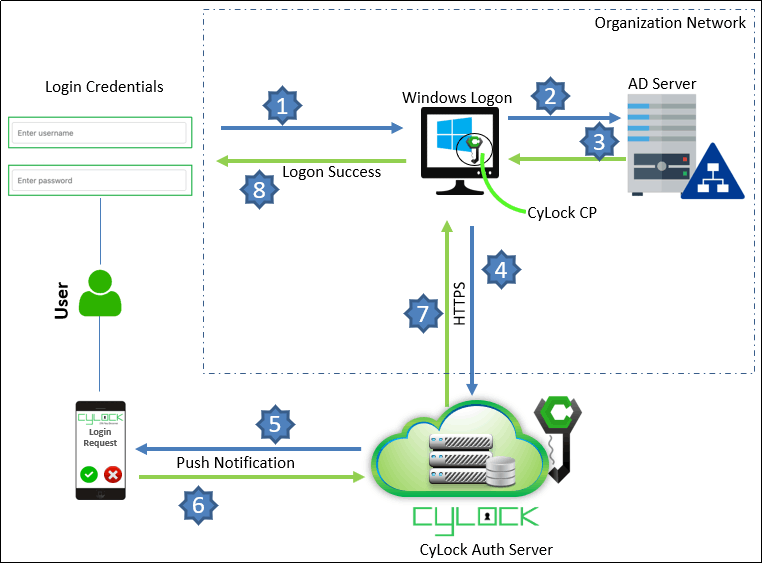
Authentication Options
On top of strong password policies, organizations can enable MFA to provide a more secure Windows logon process. MFA can provide security against cyber-attacks thereby safeguarding enterprise identity and data. The table below lists the authentication types and the security options supported during Windows logon.
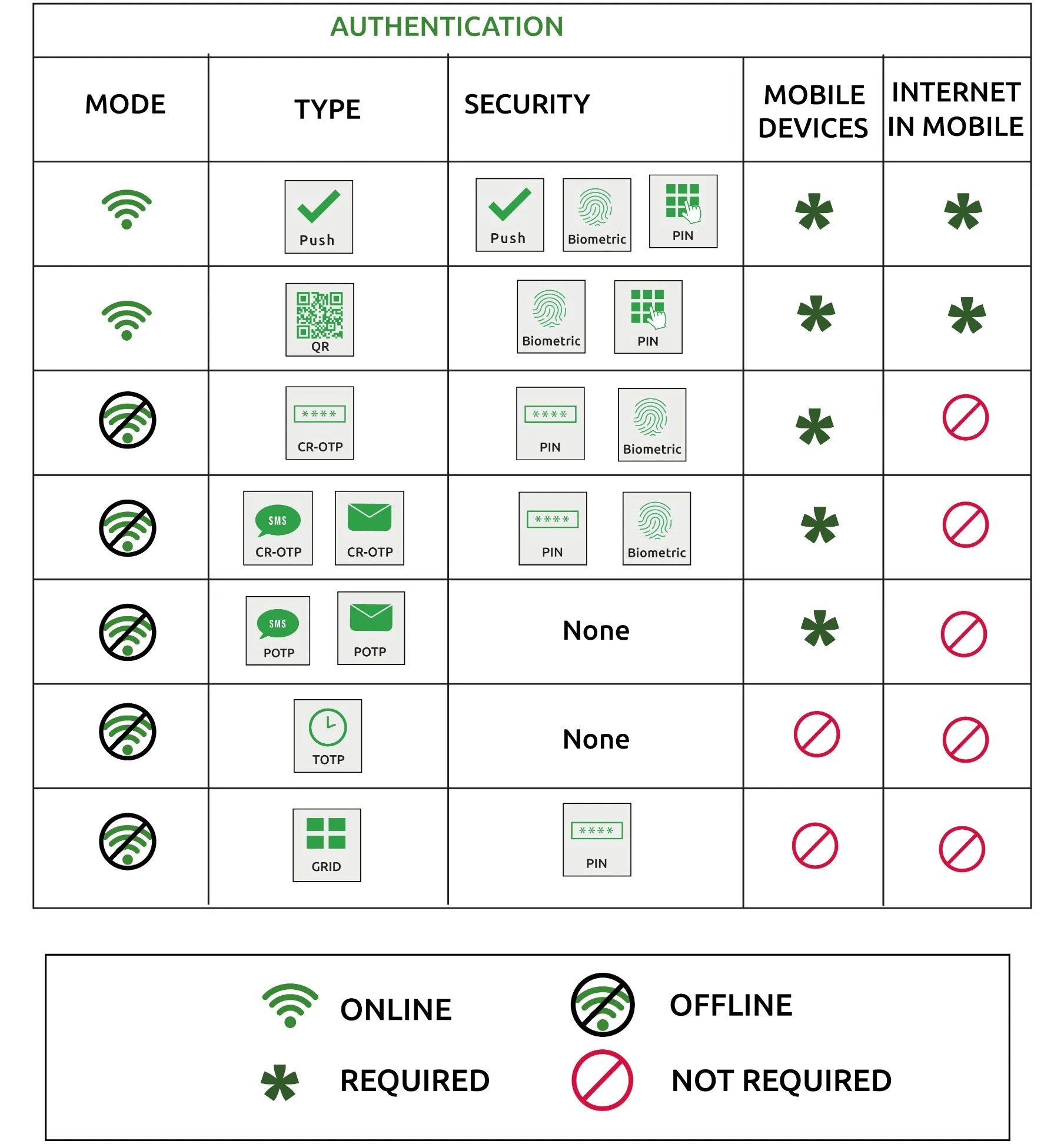
Currently CyLock MFA for Windows logon is supported in the following client and server operating systems:
Clients:
-
Windows 10
-
Windows 11
-
Windows Server 2016
-
Windows Server 2019
Servers (GUI and core only):
Benefits of enabling CyLock MFA for Windows Logon
-
Enhanced security against password-related breaches and unauthorized access
-
Adherence to industry benchmarks and regulations for data security
-
Safeguarding sensitive data and confidential information
-
Added security for remote and off-network access
-
Improved accountability and auditing of user access
-
Enhanced user convenience and reduced password fatigue
-
Protection against phishing and social engineering attacks
CyLock MFA for Windows desktop logon is a crucial security measure that adds a significant layer of protection against various threats, ensures compliance with regulations, and helps protect sensitive data. It is increasingly important in the modern computing landscape where remote work and cyber threats are prevalent.
Looking at securing your Windows logon for your organization? Contact us today to learn more about how we can secure it.